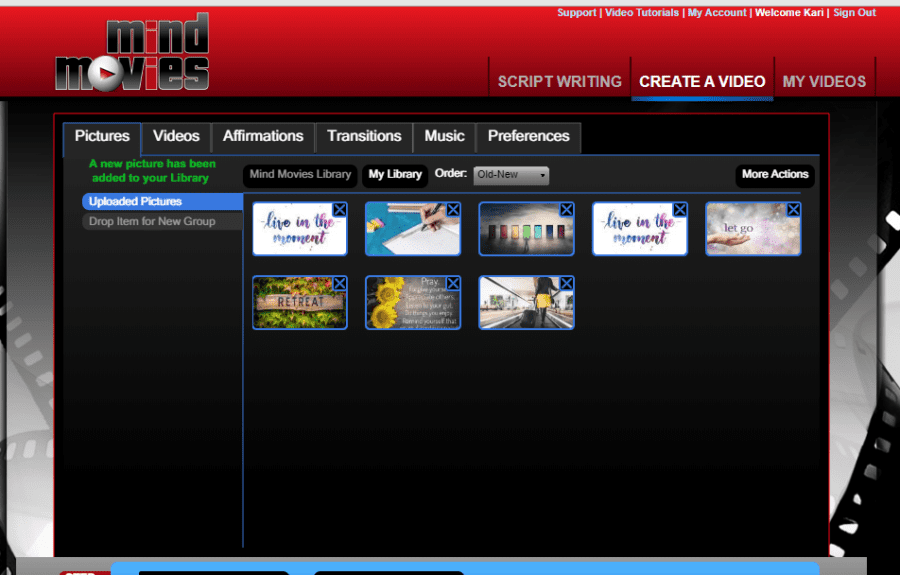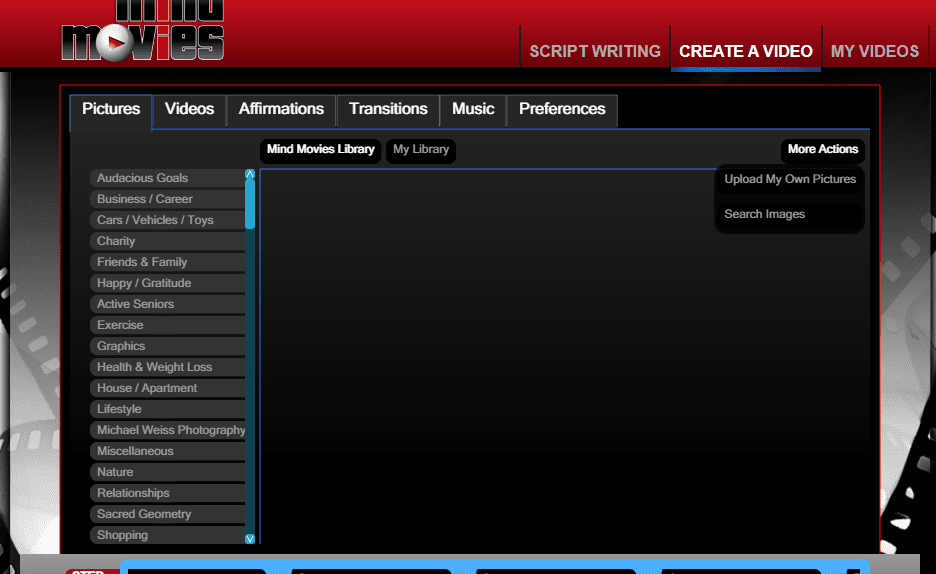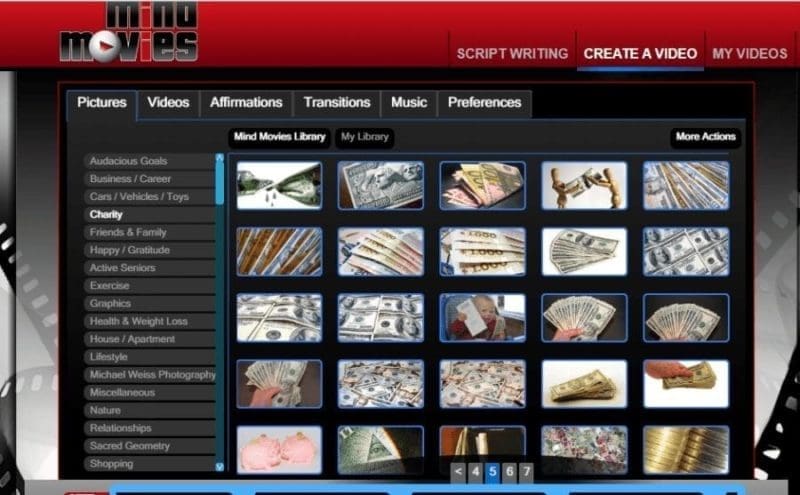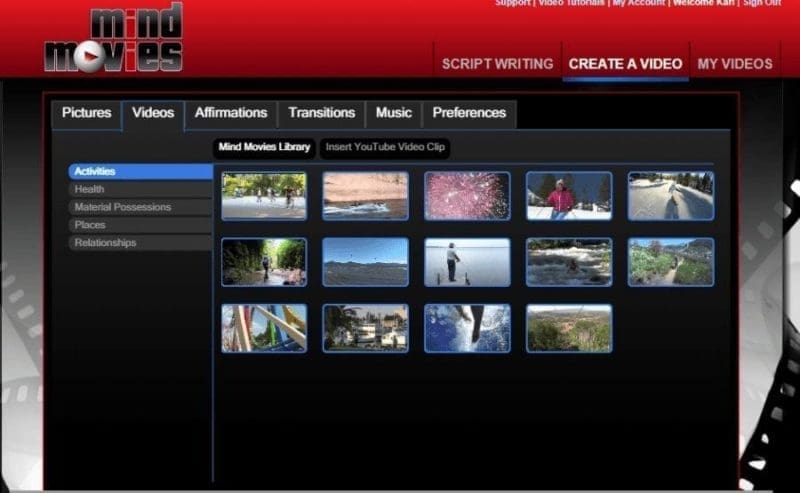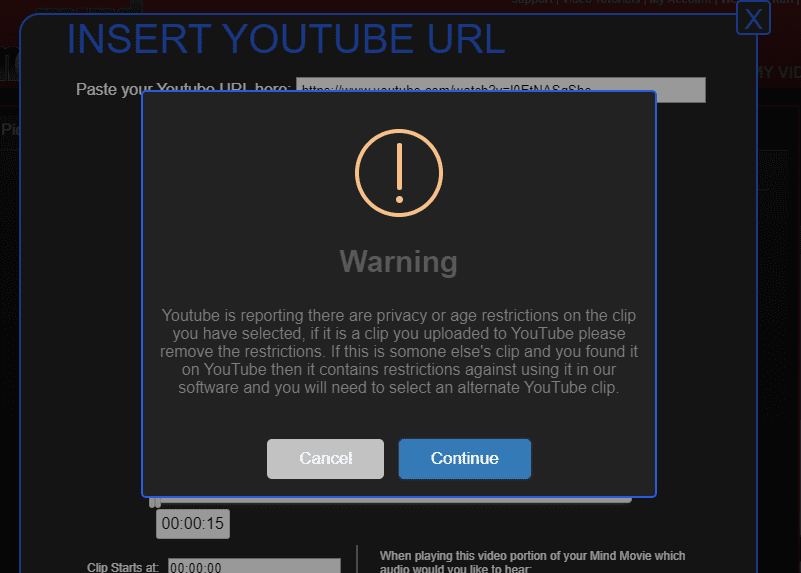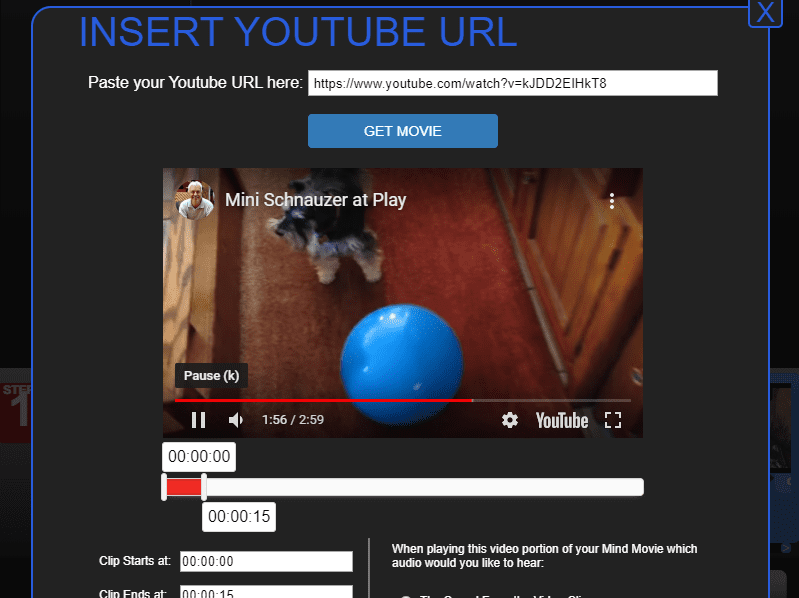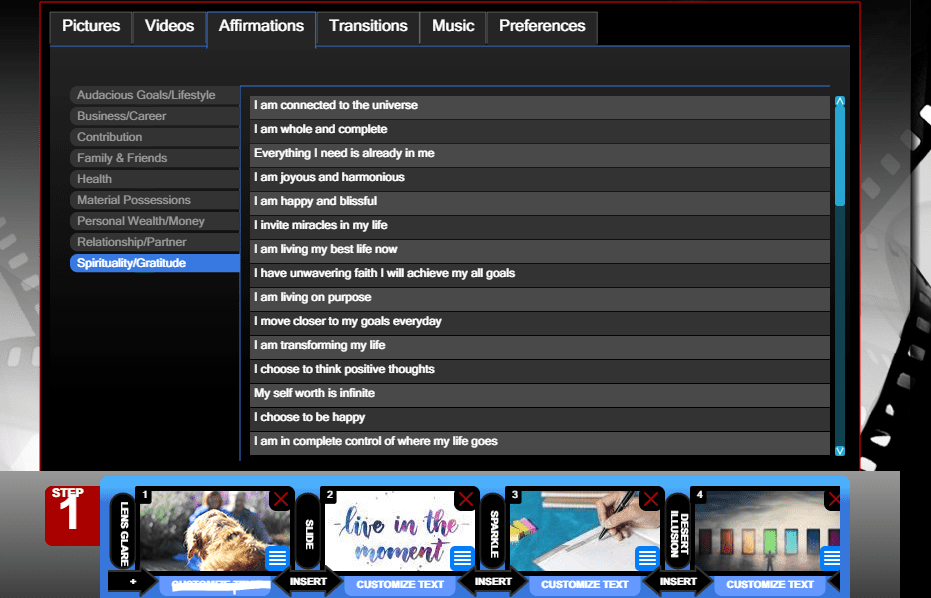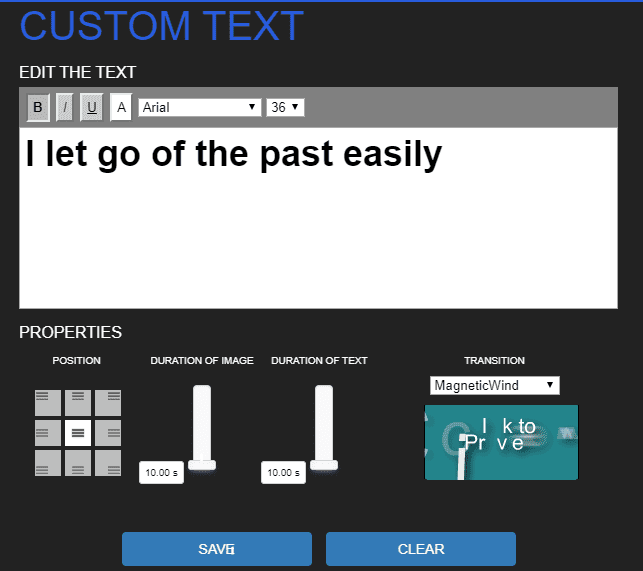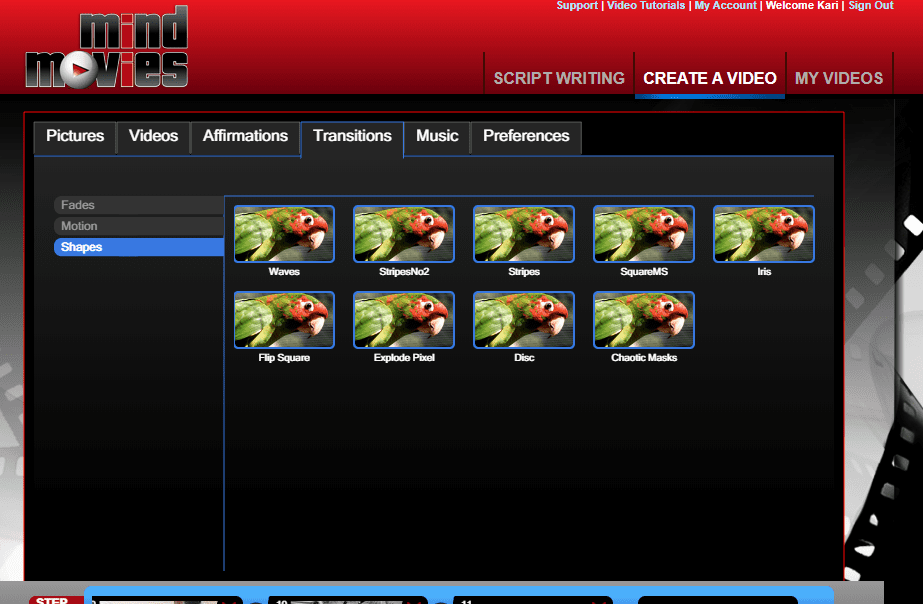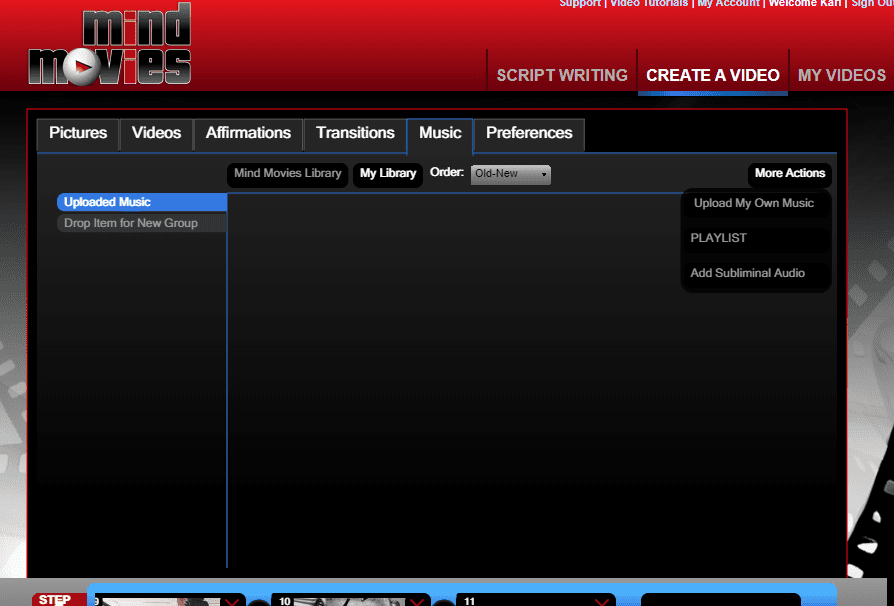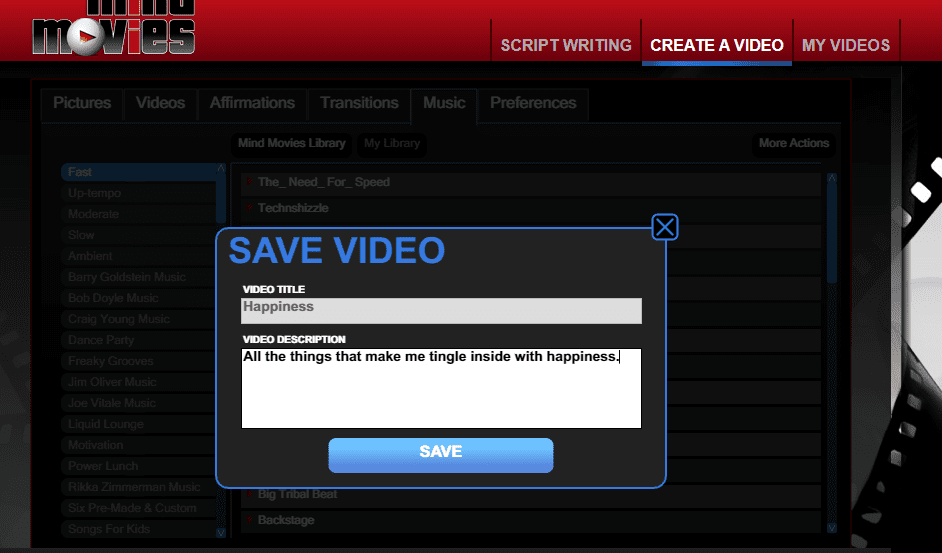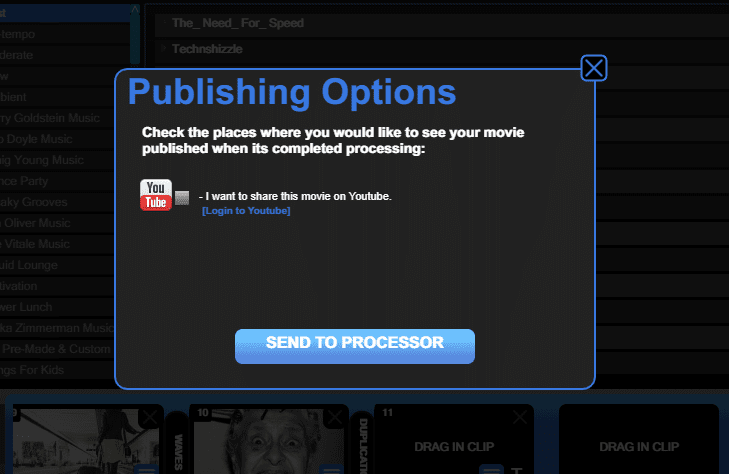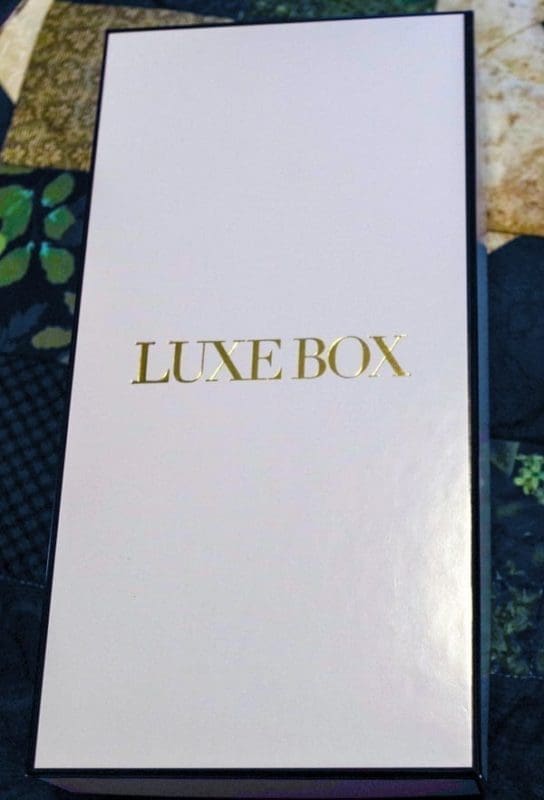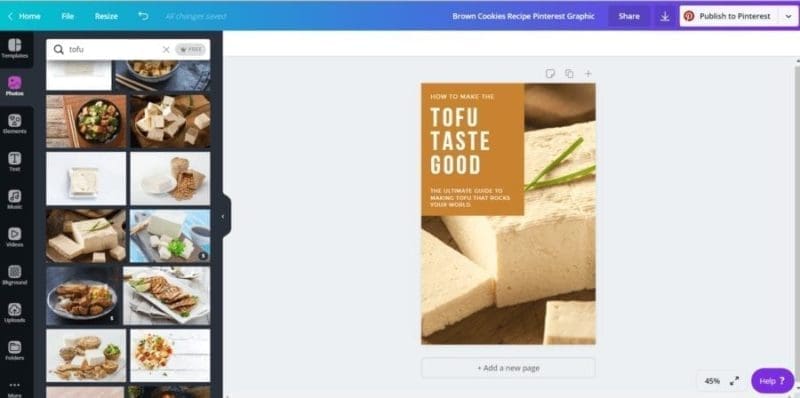Last Updated on May 11, 2021 by Kari
Vision boards are recommended in so many different programs and books that I’ve taken or read. The main premise is that vision boards activate your thoughts and feelings towards visions that you are aspiring to, and when you can activate both of those things and add in gratitude, your ability to manifest what you want in your life goes up. Put another way, Marisa Peer says that if you can see it, you can achieve it. Your job is to tell your mind what you want and then your mind’s job is to go after what you want and give it to you. And you start all this by doing visualizations that are massive and compelling to you.
A few weeks ago, someone in the tribe for Marisa Peer’s quest, Rapid Transformational Hypnotherapy For Abundance, asked what kind of vision board tools everyone was using. Someone in the group mentioned Mind Movies.
I use the vision board on Goals on Track, but I heard so many great things about Mind Movies that I thought I would check it out. It turns out that it’s a very interesting tool for creating not just vision boards, but dynamic vision boards with pictures, videos, affirmations, and music. Here’s my review.
First, You Learn How To Get Crystal Clear On What You Want In Your Mind Movies
If you are not sure what to include in your mind movies, you don’t need to worry because Natalie Ledwell, the co-founder of Mind Movies, helps you dig into 9 categories of life and create a vision of what you want in each area.
It’s kind of like Lifebook Online where you take a look at key areas of your life and what you want, but not as intensive and not based on the same exact categories.
In Mind Movies, you focus on 9 categories, including:
- Material possessions and lifestyle
- Wealth
- Business and career path
- Family and friends
- Relationships and life partner
- Health
- Audacious goals
- Spirituality and gratitude
- Contribution
Start By Adding Your Pictures Onto Your Vision Board
Mind Movies has a bunch of pictures to choose from in a variety of categories.
But you can also upload your own pictures, which is what I did for a few of my movies.
I got my pictures from Bigstock, but if you are not going to upload your pictures and share your Mind Movie on YouTube (they have an option to upload your movie to YouTube), you can pick pictures from anywhere and use them for your own personal use.
Just keep in mind that if you are going to share your Mind Movies and possibly even make money from them on YouTube or a website or anywhere else, then make sure you don’t upload and use any copyright pictures.
I love the fact that you can search through the pictures on Mind Movies. You simply click on ‘more actions’ in the picture section, and then click on ‘search images’.
For instance, a popular search might be ‘money’. You can see in the following screenshot that there are 7 pages of pictures related to money in the Mind Movies pictures that are provided for you. So, there’s lots to choose from!
You Are Supposed To Be Able To Add Videos Into Your Mind Movie
I was excited about this Mind Movie feature. There are premade videos that you can add to your vision board. But, in the tutorials, you learn that you can add full videos or just clips from YouTube videos into your mind movie.
I wasn’t able to do it.
No matter which video from YouTube I tried to add to my mind movie, I got the message in the screenshot below. It said that there was some sort of restriction that was not allowing me to use the video in the software. All I was trying to do was put in videos with beautiful pictures or manifestation thoughts into my clip, but it was not working! I even tried, just for the hell of it, adding in a children’s song video and it STILL wouldn’t let me add it in it.
No matter what I’ve tried, I get the message in the screenshot above. So, I still haven’t had any luck putting in a video as of this Mind Movie review.
It would be a great feature if it worked!
Note: I wrote in to ask if this was just a problem I’m having for some reason, and here’s the response I got.
Only youtube videos without restrictions are allowed. Basically most YouTube videos are restricted and this function is more for your own created youtube videos or videos which are not restricted by copyright.
So, Mind Movies is kind of limiting when it comes to adding videos in.
Update: I was able to add a video from YouTube into a mind movie and I LOVE it. I added a video of a Schnauzer at play, because I have a Schnauzer, and I was able to see the appeal of it. So, now I think I will add a video of my Minature Schnauzer, Angelo, into the movie. What’s cool is that you can choose to listen to the video clip when it comes up or you can put music over the clip.
Add Some Affirmations Into Your Mind Movies
I am a huge fan of affirmations. I know that how you talk to yourself influences everything in your life – including how happy you are and how capable you are of achieving the visions you have set out of yourself.
I like that Mind Movies has premade affirmations in all the categories they talk about as being essential. You can also create your own affirmations by clicking on ‘customize text’ and adding in whatever you want.
From my experience, affirmations are important to everyone’s vision board, no matter what type of board they are using.
Tip: If you decide to do your own affirmations outside of Mind Movies on a different vision board, make sure you avoid using words like no, don’t, and not. All your subconscious hears is the negative statement that goes along with those words.
For instance, if you say, I don’t want debt, your subconscious doesn’t focus on the word ‘don’t’. Instead, it focuses on ‘want debt’, which is not the message you are trying to get across! So, say something like ‘I want abundance!’ or ‘I want all my bills paid off!’ for a better statement that doesn’t encourage more debt.
There Are Plenty Of Transitions Available
Next, you can add in the transitions that you want to add in for your mind movie. I like the ‘photo’ option in the ‘fades’ menu the best. But there’s something for everyone with the number of choices available.
And Add In Music To Your Mind Movie
Lastly, you can add in your own music. Again, Mind Movies has a done-for-you selection to choose from, but you can also upload your own music. I highly recommend adding in your own music if you have it. Music has a way of bringing you to past memories that it is associated with. If you can upload a song that you really resonate with, then that song will be associated with your vision board, and that will be powerful because when you hear it, you will think about your visions and the future you are wanting to step into. I’ve added some of my favorite songs to different mind movies that invoke my imagination and excitement.
Then Mind Movies Does All The Work To Create Your Movie
Once you get all your pictures, affirmations, music, and (if you are able to) videos into place the way you want, Mind Movies takes over and creates your video vision board for you.
You save it, and then you choose if you want to publish it to YouTube. If not, you just click on ‘send to processor’ and it processes it for you. When it’s done, you will find it under the section titled ‘my videos’ and you can watch it or download it to your computer from there.
One Of My Finished Mind Movies
I’ve been using Mind Movies to create vision boards based on my Lifebook visions. So, for example, in the following mind movie, I used my spiritual section in Lifebook to create my Mind Movie.
A Few Notes About Mind Movies
- You can go back and edit a video even after your process it. You will have to save it and send it to the processor again, but at least you don’t have to start from scratch!
- You can adjust the duration of the image and text in each clip separately.
- It only takes a few minutes to make your mind movie if you have a script written out first, so take the time to write scripts for all the different mind movies you want to create or else you could spend a lot of time trying to decide what you want to include in your movie.
- There is a ton of choices when it comes to music. You probably won’t need to go find music to upload unless you really have a song in mind that you want to use.
- You can choose more than one song to play in your video for different slides.
Mind Movies Offers An Easy Way To Make Multiple Vision Boards
It’s easy to use, convenient, and you can make as many mind movies as you want. It’s a great way to easily create new vision boards as your visions change in life.
If you are interested, you can learn more about Mind Movies through a series of videos they created here. They explain how they started Mind Movies and how it has progressed into what it is today. You can also download 6 premade mind movies for yourself.